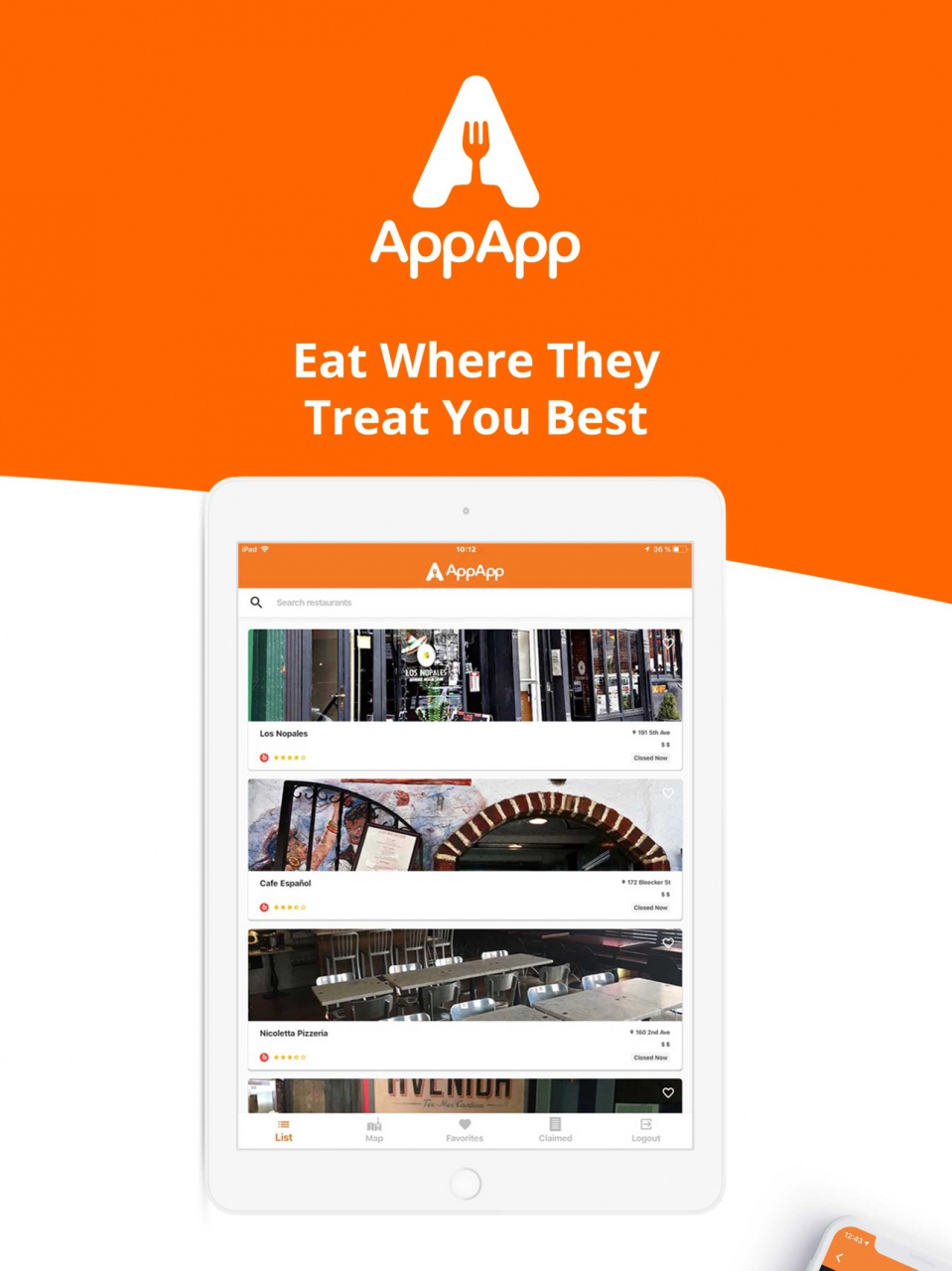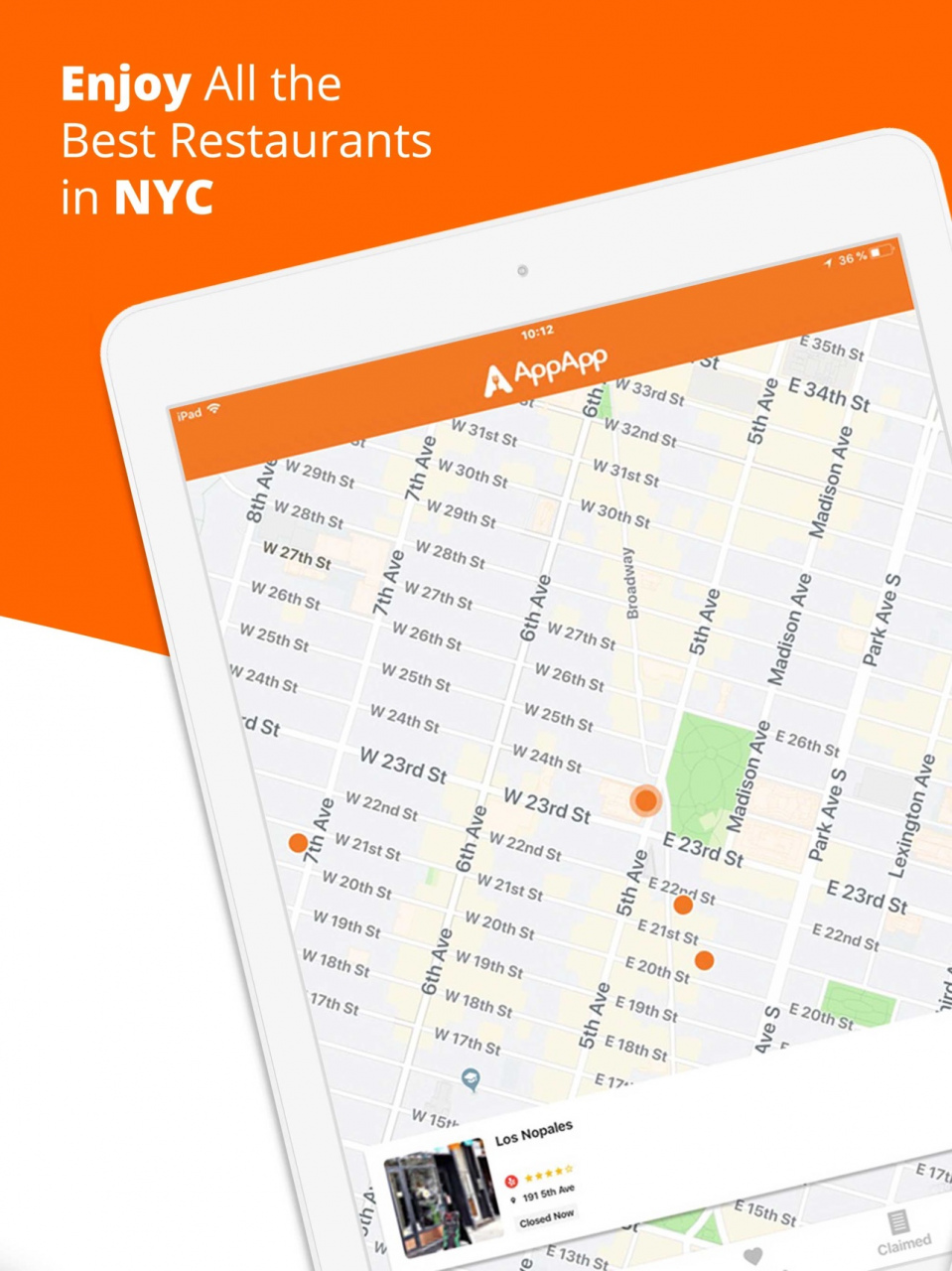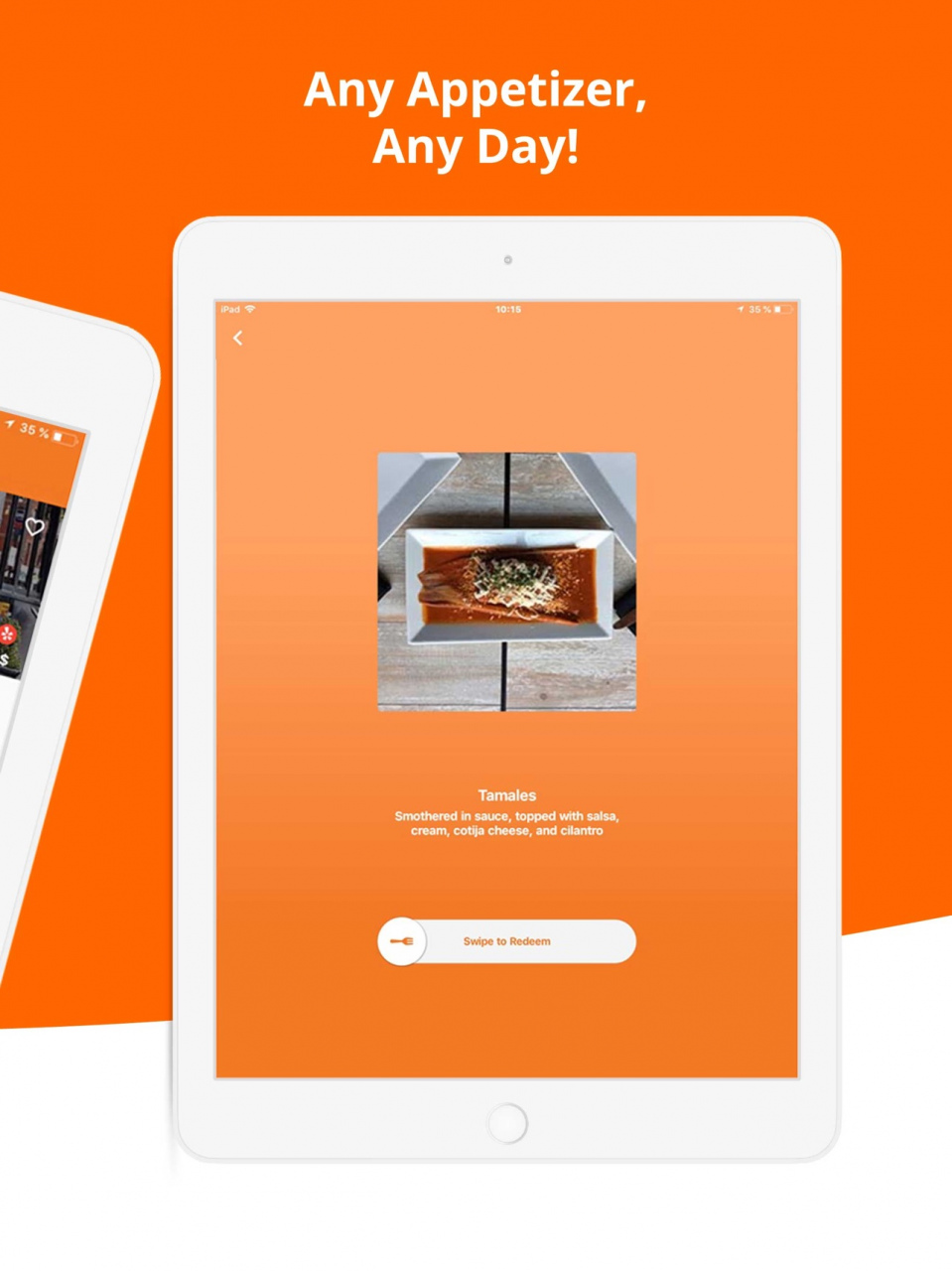AppApp: Appetizers for All 2.2.0
Free Version
Publisher Description
You now have VIP status across 100+ restaurants in the palm of your hand with AppApp.
Enjoy complimentary appetizers whenever you go out. Forever.
Dumplings, french fries, nachos, soft pretzels, garlic knots- all the extras you’ve been craving.
How does it work?
- Choose on the app from all the best restaurants in NYC.
- Pick your desired appetizer from the list.
- Show your waiter.
Feel like an insider whenever you eat out!
AppApp is your best friend if you’re a foodie!
Be fearless across the appetizer section at happy hour!
Get a drink, pick an entree, just spend a minimum of $10 and the restaurant will bring out your appetizer selection for free!
Keep your wallet fat and not your checkout receipt.
FAQ:
1. How many FREE APPETIZERS can I get ?
Three per month for free
OR
One per day (30/month) with the premium subscriptions for 9.99$/month
2. Can I redeem my free app at the same restaurant?
Once per day, every day if you want!
3. When do my free appetizers reset?
Every day at midnight.
Mar 31, 2020
Version 2.2.0
We now support Apple Pay to make your subscriptions even easier.
About AppApp: Appetizers for All
AppApp: Appetizers for All is a free app for iOS published in the Health & Nutrition list of apps, part of Home & Hobby.
The company that develops AppApp: Appetizers for All is App App Inc.. The latest version released by its developer is 2.2.0.
To install AppApp: Appetizers for All on your iOS device, just click the green Continue To App button above to start the installation process. The app is listed on our website since 2020-03-31 and was downloaded 0 times. We have already checked if the download link is safe, however for your own protection we recommend that you scan the downloaded app with your antivirus. Your antivirus may detect the AppApp: Appetizers for All as malware if the download link is broken.
How to install AppApp: Appetizers for All on your iOS device:
- Click on the Continue To App button on our website. This will redirect you to the App Store.
- Once the AppApp: Appetizers for All is shown in the iTunes listing of your iOS device, you can start its download and installation. Tap on the GET button to the right of the app to start downloading it.
- If you are not logged-in the iOS appstore app, you'll be prompted for your your Apple ID and/or password.
- After AppApp: Appetizers for All is downloaded, you'll see an INSTALL button to the right. Tap on it to start the actual installation of the iOS app.
- Once installation is finished you can tap on the OPEN button to start it. Its icon will also be added to your device home screen.